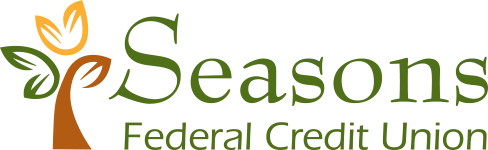Bill Pay

Bill Pay from Seasons FCU
Take the hassle out of paying bills. With only a few clicks, you can send a payment and the funds will be deducted from your Checking account. Online Bill Pay makes it easy and convenient to stay on top of all your financial obligations and pay your bills on time.
Tired of spending hours writing checks, buying stamps, and paying your bills? Relax, take control of your finances, and enjoy the convenience and savings of online bill payment. Here are a few benefits:
- Free — no charge to you
- Safe — Your account and payment information is secure and we guarantee the privacy of your transactions
- Fast — Pay your bills online with just a few clicks
- Convenient — Pay your bills anytime you want, day or night
- Flexible — Pay bills one at a time or set up an automatic recurring payment
Access Bill Pay
- Log into Online Banking or into Mobile Banking App.
- Once you have logged in, select “My Finance” and then select “Bill Pay” to continue.
- The first time you choose this option, an enrollment screen will be displayed. After you agree to the Terms and Conditions of the Online Bill Pay Agreement, you can select a default Bill Pay account and start adding payees/making payments immediately.
- You must add payees before you can schedule payments.
- To add payees, select “Add” from the Payee tile section and enter the required payee info through the process and select “Okay” to add. When setting up your payees, use information from your most recent bill to avoid processing delays. Delays are often caused by an old or incorrect account number or an incorrect mailing address. Once you’ve added the payee(s), you can begin scheduling payments.
Please note that it generally takes a few days for the funds to arrive at the destination.
You know that details matter. [And you are in good company.]
Here are a few frequently asked questions:
How long does it take for Bill Pay payments to be processed?
Seasons FCU recommends that you schedule your payments a minimum of seven (7) business days before the due date for check payments and three (3) business days for electronic payments. Depending on the payee, payments may be sent electronically or via U.S. Mail, but even electronic payments need at least three (3) business days to be processed.
Can I view an image of a cleared Bill Pay check payment online?
Yes, but not through the Bill Pay area. Check payments for paper check payees clear like a regular draft from your designated Bill Pay account. These would be visible by viewing the payment account’s transaction history inside the “Accounts” section of Online/Mobile banking. Clicking on the check image icon would allow you to view the front/back image of the item.
How can I modify, cancel, or delete a payment
You have the ability to modify, cancel, or delete a payment: as long as the item is in a pending status. Once the payment passes that stage, no changes can be made. Check payments that are processed can usually be “stopped” as long as the item has not cleared the payment account, although we do not guarantee we can stop the payment. To place a stop on a Bill Pay check payment, contact our Call Center at 860-346-6614. Fees may apply to stop a check payment that was already processed and mailed.