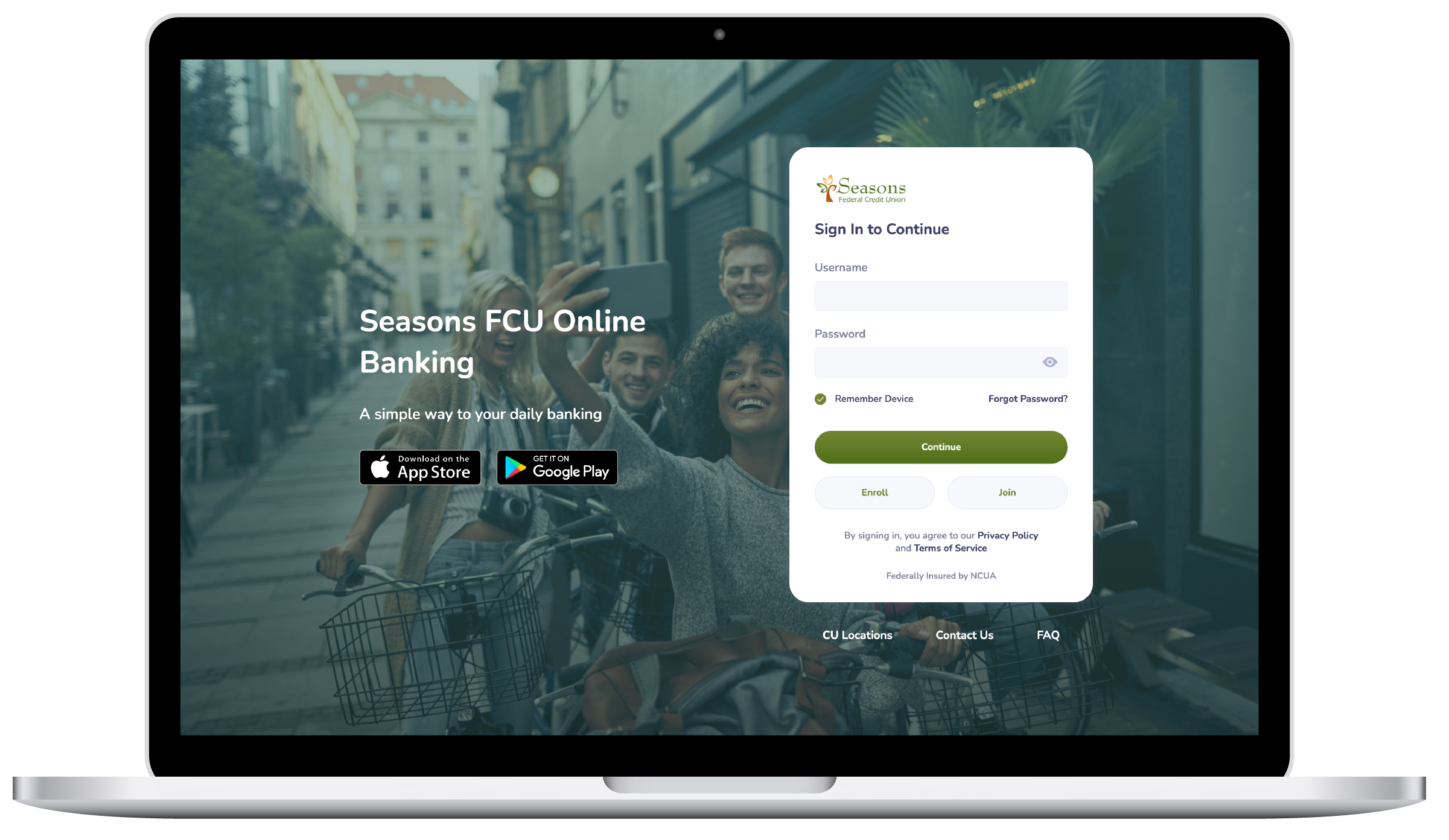SFCU Online Banking
Everything You Need is Right Here
Get quick access to your account balances anywhere, anytime. Pay bills on the go. Conveniently deposit checks into your account.
Seasons Online Banking
With Seasons FCU online banking, you will find it easy to transfer money, track spending, make and schedule loan payments, view account history, and much more. Manage your accounts online – anytime, anywhere. Make your banking experience even easier and access your accounts with just a few clicks on Online Banking. It’s fast, safe, convenient, and FREE.

Kiss the branch goodbye
As much as we know how wonderful our Seasons FCU branches are, we also know how much you love convenience. That’s why we’ve amped up Seasons online banking experience to provide you with something special. Now if you need to pay a bill, find an ATM, or even make a deposit, you can do so online. You can also review your past transactions, manage your cards and even apply for loans. It’s fast, it’s comfortable, and it’s available from your laptop or phone.

- Easily find your most commonly used transactions
- Receive alerts when your account balance falls below a specified amount, when a deposit is posted, or when an overdraft transfer takes place.
- Simplify your life with faster, easier Bill Pay functionality
- Add travel notifications if you're planning to use your Seasons Visa debit or credit card while out of the country
- Pay your Seasons FCU loans instantly by adding your external account through Plaid
- Lock and unlock your debit card
- Deposit checks in just a few clicks using the Seasons mobile banking app
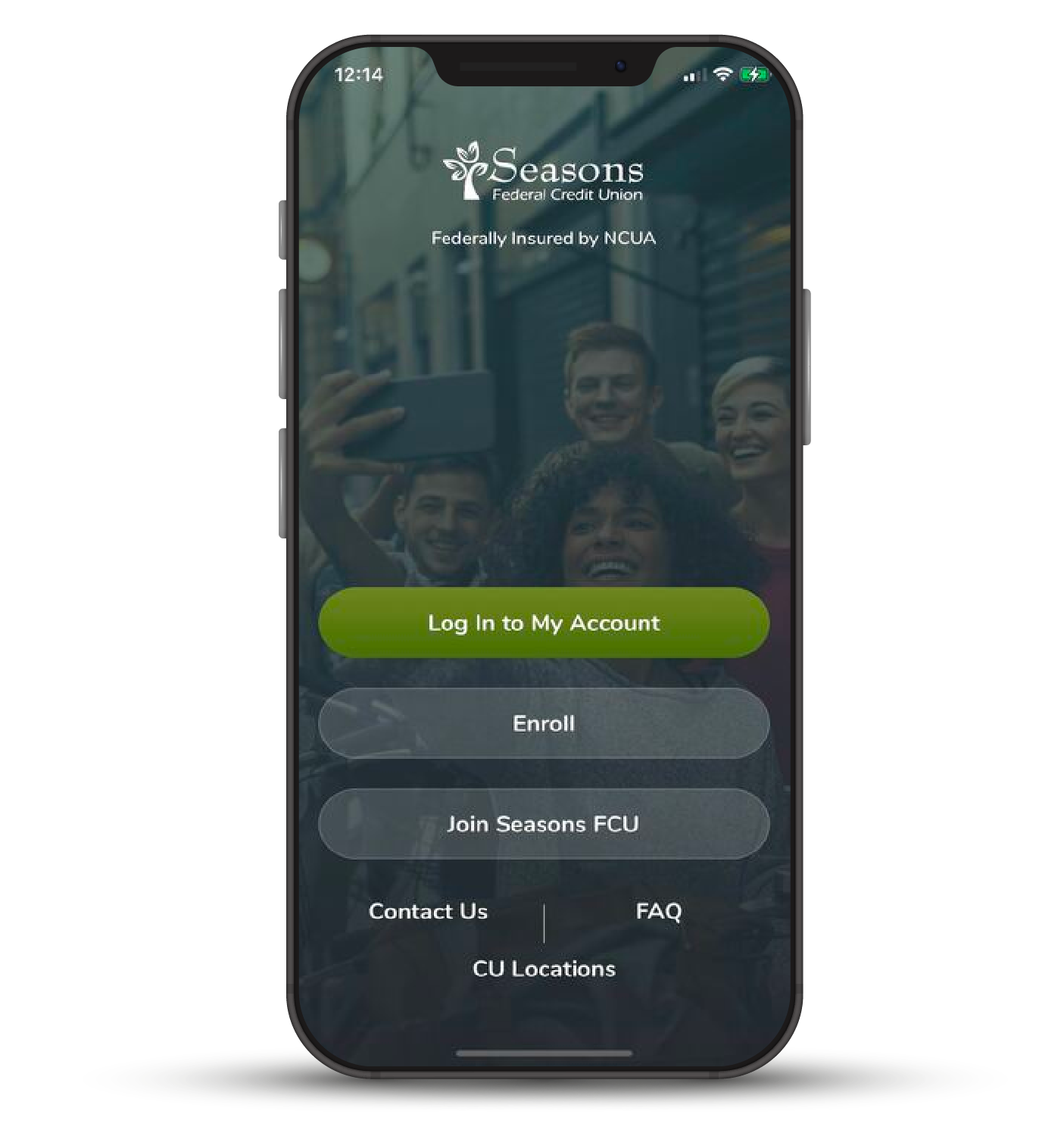
Don't forget the mobile banking app
For the best possible online banking experience, don’t forget to download our mobile banking app.
Learn How to Navigate Our Online Banking
Set up Transfers, Update Contact Info, View eStatements, Send Money, and More
You know that details matter. [And you are in good company.]
Here are a few frequently asked questions:
How do I transfer money in online and mobile banking?
To transfer funds in online banking, look for the Transfer Money icon along the top of your dashboard. Follow the instructions to transfer between your Seasons FCU accounts. Our new online and mobile banking platform has the following types of transfers:
- Between Your Accounts: Move funds within your Seasons FCU accounts
- Contacts: Send funds to another Seasons FCU member using an email or text message
- Withdraw Money: you can use this feature to set up external accounts to make a loan payment to your Seasons FCU loans.
How do I update my password?
On the Android and iPhone apps, tap More > App Settings > Change Password.
On the desktop site, click More > Profile Settings > Change Password.