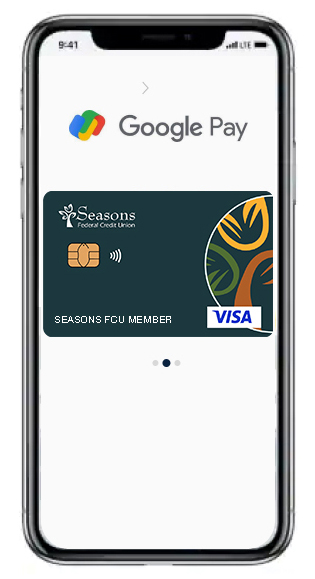Digital Wallets
 Leave your wallet in your pocket or purse - or even at home. Now you can add your Seasons Federal Credit Union Visa® credit and debit cards to your mobile wallet and pay from your phone at participating merchants.
Leave your wallet in your pocket or purse - or even at home. Now you can add your Seasons Federal Credit Union Visa® credit and debit cards to your mobile wallet and pay from your phone at participating merchants.
Mobile is the safer way to pay because your card number is never shared with the merchant. And, depending on your phone, you can use your Face ID, PIN or your fingerprint to verify purchases, adding an additional layer of security.
Whether you love Apple or Google, we have you covered with the latest mobile payment tech.
Look for these icons at checkout
![]()
Apple Pay® 
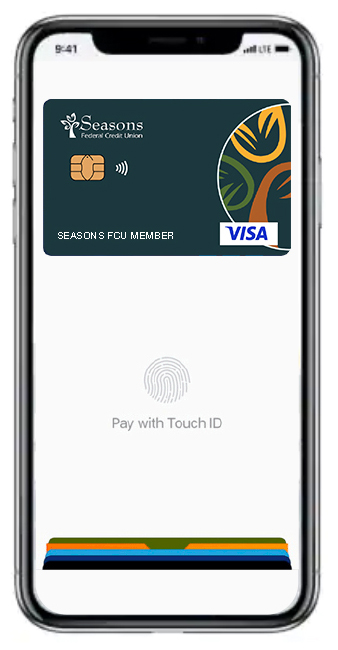
With Apple Pay, you can easily make purchases at participating merchants with virtual cards on your compatible iPhone, Apple Watch, Mac, or iPad. While Apple Pay offers an exciting way to make purchases on the go, you still get all the rewards, benefits, and protections your card provides.
Pay with a single touch
Use Apple Pay and your favorite Seasons FCU debit or credit cards to pay the easy, secure, and private way. Use your Seasons FCU card at hundreds of thousands of stores and in participating apps with Apple Pay.
Secure way to pay
Rest easy. Apple Pay transactions are authorized with Touch ID thumbprint security, Face ID, or your passcode, and transactions never use your card number.
Google Pay™ 
Choose your eligible device, add your Seasons FCU debit or credit cards, and you’re all set. With Google Pay, you will still enjoy all of the great benefits of your Seasons FCU card—minus the leather wallet.
Simple
Use your eligible device at over a million stores and in apps in three easy steps:
- Unlock your device and hold it near the contactless terminal.
- Pay and a subtle vibration will alert you that the payment has been transmitted.
- Receive a payment confirmation including the date, time, and amount of the transaction. That’s it!
Secure
With Google Pay, your actual credit card number is never shared with the merchant. Google Pay provides a virtual account number representing your real account information instead.
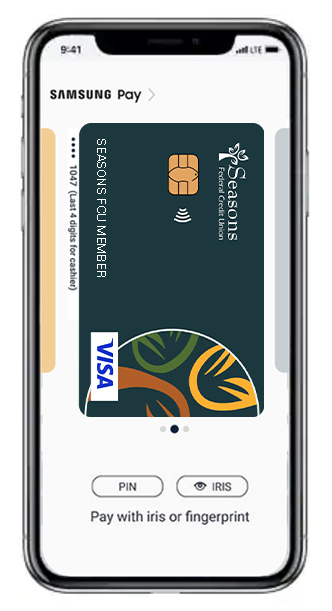 Samsung Pay™
Samsung Pay™ 
With Samsung Pay, paying is as easy as pulling out your phone. Quick and easy enrollment of your Seasons FCU debit or credit card will allow you to start using Samsung Pay right away.
Simple
Use your eligible Samsung device to pay with your Seasons FCU debit or credit card in three easy steps:
- Swipe up from the bottom of your screen to launch the app and select your Seasons FCU card.
- Secure your transaction by authenticating with your fingerprint or Samsung Pay PIN.
- Hover your device close to the card reader where you’d usually swipe or tap your card. A subtle vibration will signal the payment transmission.
Secure
Samsung Pay uses several layers of security to keep your payment information safe. Your actual account number is kept separate and won’t be stored or shared. A Samsung Pay Device Account Number is used instead.
View the Digital Wallet Terms and Conditions
Apple, the Apple logo, iPhone and iPad are trademarks of Apple Inc., registered in the U.S. and other countries. Apple Pay and Touch ID are trademarks of Apple Inc.
Google Pay is a trademark of Google LLC. Android, Google Pay, and the Google Logo are trademarks of Google LLC.
Samsung, Samsung Pay, Galaxy S (and other device names) and Samsung Knox are trademarks or registered trademarks of Samsung Electronics Co., Ltd. Other company and product names mentioned may be trademarks of their respective owners. Screen images are simulated; actual appearance may vary. Samsung Pay is available on select Samsung devices.